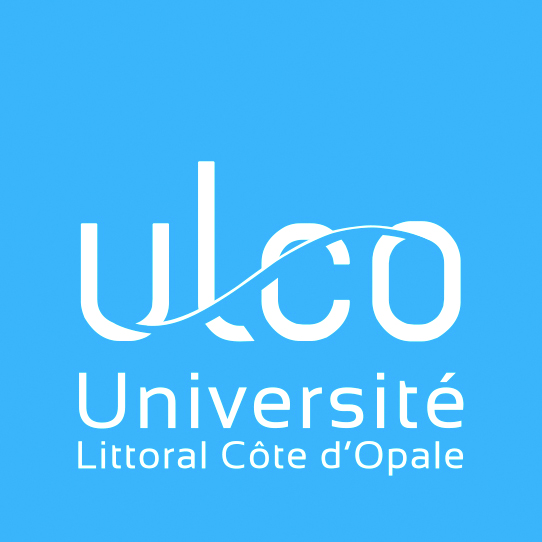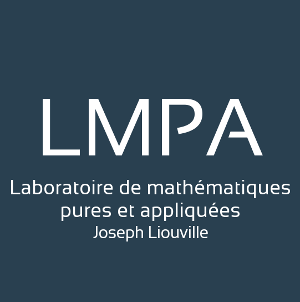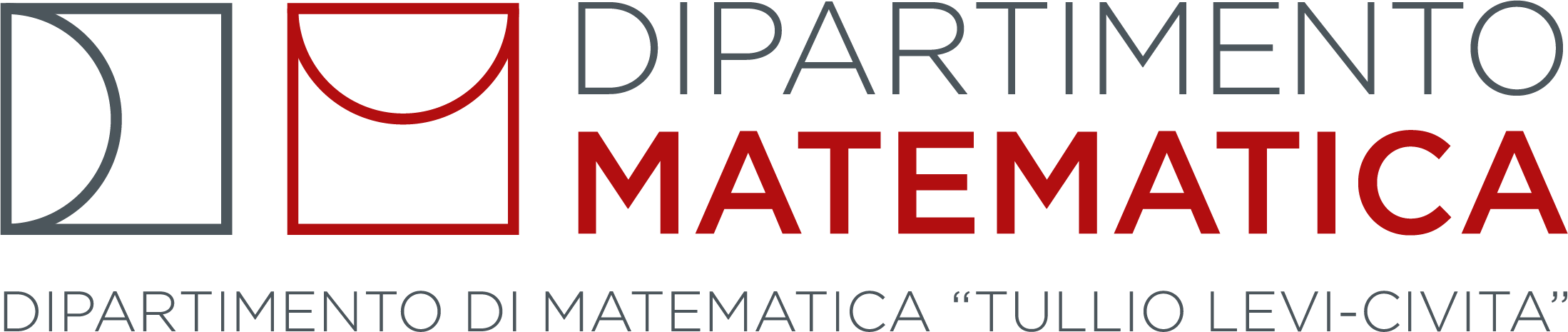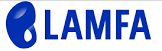|
|
REGISTRATION
IMPORTANT: All accepted pre-registered participants have to confirm AS SOON AS POSSIBLE (Deadline JUNE 28, 2024)
their participation.
Please take into account that
we will attribute a room following the rules:
double room for couples, single room for seniors participants, and twin room for others.
As indicated in our mails, we ask young participants to share a room since,otherwise, we will not be able to accommodate all participants. If you know with whom you want to share a room, please indicate that when registering.
The list of participants can be seen
HERE.
You have to made the room reservation, and it is the way for confirming your participation.
Please
follow the instructions:
-
- Go to the page CIRM Conference
devoted to this event
-
Select the button STEP 2 - MANAGE MY REGISTRATION
-
In the new page, select the button I BOOK MY FULL BOARD ACCOMMODATION
OR
- On top to the right choose the preferred language (the default is French)
- You must have your personal account for making or managing your reservation. On top to the right choose My account and
- Create an account (only the first time). Your personal data have to be inserted into an online form.
When you create a new account, a confirmation mail will be sent to the email address you indicated. Please check the correct receipt of it.
-
or Login in by entering your data (if you already created the account).
- For making a reservation, after you have login in, follow the four steps. You can modify later, if needed, the data inserted by logging in again.
Dont't worry about the price indicated. You will pay according to what it is written in the page ACCOMODATION.
-
If you want a room only for you:
step 1 - Select dates (Arrival, Departure), Accomodation: 1, Adults: 1 and after button Search
step 2 - Select your accomodation, In the part related to Full board accomodation, insert Quantity: 1
and after corresponding button Book now
step 3 - Check-out Review your booking:
(optional) by checking the square box, insert the billing address, if different from the data you inserted;
(important) insert in "Notes and requests" your particular requests (special food requirements, ...)
(mandatory) read the Terms and Conditions carefully and check the square case "I agree ...", and after button Confirm
step 4 - Confirmation (you will receive a mail)
-
If you want a double room to be shared with a participant:
step 1 - Select dates (Arrival, Departure), Accomodation: 1, Adults: 1 and after button Search
step 2 - Select your accomodation, In the part related to Full board accomodation, insert Quantity: 1
and after corresponding button Book now
step 3 - Check-out Review your booking:
(optional) by checking the square box, insert the billing address, if different from the data you inserted;
in the
"Notes and requests" field insert
- Shared room with SURNAME (if you know the surname of the participant that will share your double room)
IMPORTANT: the participant sharing the room with you have also to do the reservation following the same rules.
OR
- Shared room with ANOTHER PARTICIPANT (if you let to the organizers the choice of the participant that will share the double room)
(mandatory) read the Terms and Conditions carefully and check the square case "I agree ...",
and after button Confirm
step 4 - Confirmation (you will receive a mail)
-
If you want a double room with an accompanying person (not a participant):
step 1 - Select dates (Arrival, Departure), Accomodation: 1, Adults: 1 and after button Search
step 2 - Select your accomodation, In the part related to Full board accomodation, insert Quantity: 1
and after corresponding button Book now. You will be redirected to the step 2 (check out)
- Come back to the previous page (by using your browser), and
in the part related to Accompanying person, insert Quantity: 1. After the
button Book now (in the part Accompanying person). You will be redirected to the check out page and on the top you may see the double reservetion.
step 3 - Check-out Review your booking:
(optional) by checking the square box, insert the billing address, if different from the data you inserted;
in the
"Notes and requests" field insert
- Shared room with accompanying person
(mandatory) read the Terms and Conditions carefully and check the square case "I agree ...", and after button Confirm
step 4 - Confirmation (you will receive a mail)
Verify that you receive the booking confirmation sent directly from the CIRM by electronic mail. This mail prove that your reservation was correctly registered.
In the
"Notes and requests" field you may also add your particular requests (special food requirements, ...)
For modifying the reservation or adding new notes and requests, login in, go to your account name on top to the right, and select My reservations. Show details and use the button Contact the hotel for sending a mail with the description of your request. You may also Cancel with the red button the whole reservation
and start again with a new reservation.
|
|