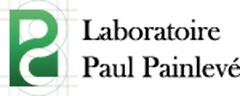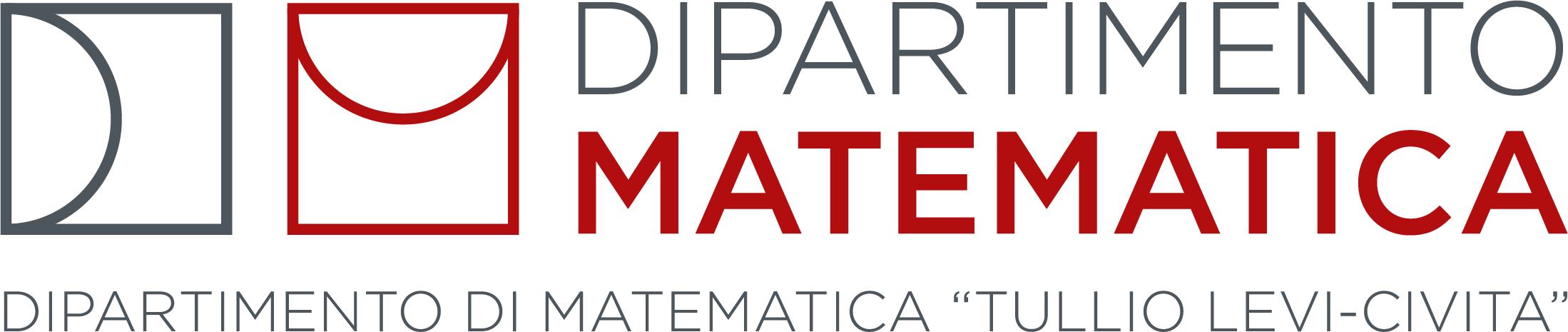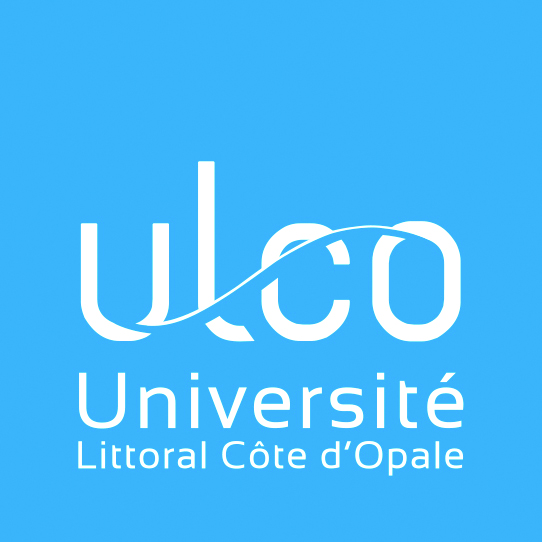|
|
REGISTRATION
IMPORTANT: All accepted pre-registered participants have to confirm AS SOON AS POSSIBLE
their participation (IN PRESENCE OR VIRTUALLY) by using the CIRM REGISTRATION page. Please
follow the instructions:
- IN PRESENCE
- Go to the page CIRM REGISTRATION
-
Select the button I BOOK MY FULL BOARD ACCOMMODATION
- On top to the right choose the preferred language
- You must have your personal account for making or managing your reservation. On top to the right choose My account and Create an account (only the first time) or Login in by entering your data.
- For making a reservation, after you have login in, follow the four steps. You can modify this later.
- Verify that you receive the booking confirmation sent directly from the CIRM by electronic mail.
There are a lot of information that you may insert during the reservation in the
"Notes and requests" field (shared room, special food requirements, ...). Please, look before to the page
ACCOMODATION.
Take into account that, due to the health situation, no penalty will be applied in case of cancellation or change.
For modifying the reservation or adding new notes and requests, login in, go to your account name on top to the right, and select My reservations. Show details and use the button Contact the hotel for sending a mail with the description of your request. You may also Cancel with the red button the whole reservation
and start again with a new reservation.
- VIRTUALLY
| |