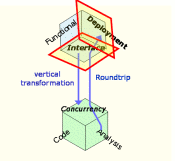
Figure 7.1: Weaving of views
7. Weaving
The weaving is the process that merges the specification information provided in the Interface and Deployment Views. The weaving starts by associating each APLC to one partition and the result of it is a merge between logical and physical architecture as illustrated in figure 7.2. The figure has three parts. In the first part, the designer creates APLC in the Interface View and partitions, computational nodes and interconnects in the Deployment View.
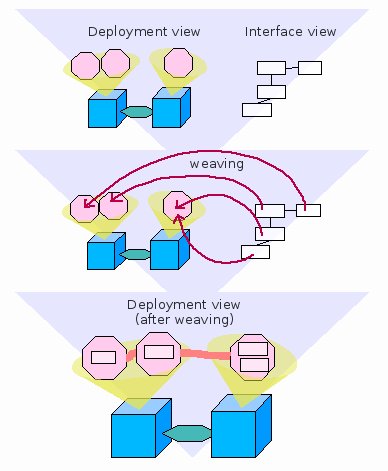
Figure 7.2: An overview of the weaving process
In the second part, APLC are assigned to partitions. The designer has just to drag every instance which composes the system and drop it inside a partition. This assignment is straightforward since the HRT-UML/RCM tool displays in the Interface View all the partitions defined in the Deployment View. Once the assignment is performed, the model is updated with logical communications between partitions and with memory and bandwidth usage estimates, and the weaving process is completed. Communications among partitions are graphically displayed as assemblies between APLC which belong to them. If a communication between any two partitions result from some APLC assemblies, then the Deployment View shows a logical interconnection between the relevant partitions, directed from the caller to the callee.
A logical interconnection between partitions is considered feasible if it can be mapped (in terms of capacity, capability and rights) on a physical interconnect between the node of residence of the concerned partitions.
Once the Interface and Deployment Views are woven together, the model is further automatically decorated with the information needed to check on the following crucial properties:
- the safety property: a logical communication is allowed if the
caller partition has a criticality level greater then or equal to the
criticality of the callee partition.
In case the safety property was violated, that is, the caller partition had a criticality level lower than that of the callee partition, some additional protection mechanisms designated to preserve the system safety have to be provided and/or considered by the analysis; else the weaving process yields a warning which the designer can only remove by changing either the assignment of APLC to partitions or the criticality level attribute of partitions. - the bandwidth property: a physical interconnection must have enough bandwidth to support all logical communications deployed on it.
bandwidthN1, N2 ≥ bandwidthP1, P2 + bandwidthP1, P3
The current release of the HRT-UML/RCM tool does not support the analysis of the communication bandwidth. Work is in progress to include this feature.
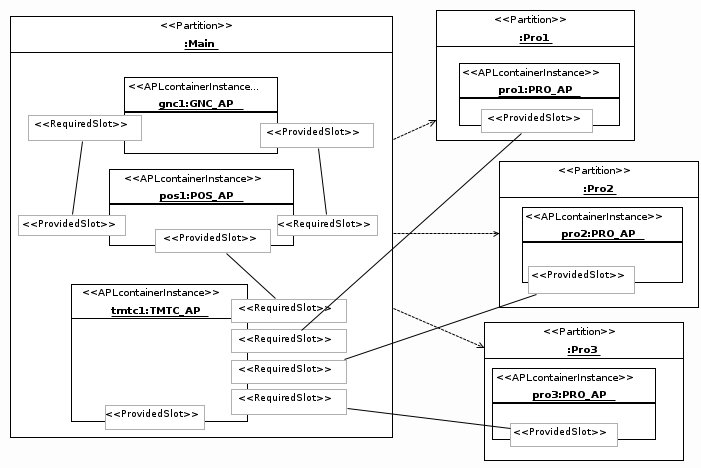
Figure 7.3: Placing instances of APLC into partitions
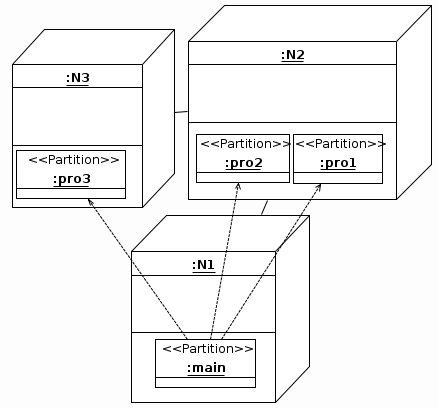
Figure 7.4: Output of the weaving process seen from the Deployment View